GitHub is a cloud-based service widely used by developers to store and manage their code. It acts as a version control system that tracks any changes made to the code and helps in reverting back to any previous version if needed. In the tech industry, the importance of GitHub cannot be understated as it not only aids in efficient code management but also fosters collaboration among developers.
But what makes GitHub a staple in every developer’s toolkit? Let’s dive in and find out.

GitHub: More Than Just a Repository
While at its core, GitHub is a repository, serving as a storage space for your code, it’s much more than just that. GitHub is a powerful collaboration tool, offering features that allow for streamlined and effective teamwork. For instance, it introduces the concept of ‘pull requests’, where developers can suggest changes to the code. Then there are ‘issues’ which serve as a tracking system for tasks, enhancements, and bugs. Not to forget, GitHub also boasts of project management tools that help teams stay organized and up-to-date.
So, it’s clear that GitHub is not just a storage space, but a platform that encourages collaborative and efficient coding.
Transcending Individual Coding
One of the key benefits of GitHub is the ability it provides to developers to work together on projects, irrespective of their geographical location. GitHub introduces ‘forking’, where developers can create a new project based on an existing one. This allows them to make changes without affecting the original project.
Another useful feature is ‘cloning’. This involves copying a repository from one user’s server to another, enabling developers to take a project that they don’t have write access to and modify it under their own account. If they make changes they’d like to share, they can send a notification called a ‘pull request’ to the original owner. This way, GitHub transcends individual coding, promoting collaboration and open-source projects.
The Basics of GitHub Workflow
Before we dive into the nitty-gritty details of GitHub, it’s important to understand the basic workflow that underpins the platform. This workflow is relatively straightforward and involves five primary steps: creating a branch, adding commits, opening a pull request, discussing and reviewing code, and merging the pull request.
Think of this workflow as a cycle that repeats itself every time a new feature or bug fix is developed. It’s this cyclical process that makes GitHub such a powerful tool for collaboration and version control. But what does each step entail? Let’s find out.
Understanding Branches and Commits
First off, what exactly are branches? In simple terms, a branch is a unique set of code changes with a unique name. Each repository starts with a default branch called ‘master’. When you create a new branch, you’re essentially making a copy of the ‘master’ that you can make changes to, without affecting the ‘master’ branch.
Commits, on the other hand, are like snapshots of your repository at a certain point in time. Every time you save, or commit, your changes, you’re taking a snapshot you can revert back to at any time. This is especially useful when you’re experimenting with code and need to backtrack. Each commit requires a commit message to describe the changes made.
Still following? Great! Branches and commits are the building blocks of the GitHub workflow. But there’s more to the story. Let’s move on to pull requests.
Decoding Pull Requests
Pull requests are where the magic of collaboration happens on GitHub. Essentially, a pull request is a proposal for changes that you’ve pushed to a branch in a repository. Once a pull request is opened, you can discuss and review the proposed changes with your colleagues or other contributors. This is where you can perfect your code through feedback and collaboration.
Pull requests show diffs, or differences, of the content from both branches. The changes, additions, and subtractions are shown in green and red. Isn’t that handy for a quick overview of what’s been altered?
The GitHub Ecosystem
While GitHub itself is an incredibly powerful tool, it’s just part of a broader ecosystem of software and applications. This ecosystem includes GitHub Desktop, GitHub Mobile, GitHub CLI, Atom, Electron, and other tools that enhance and expand the capabilities of GitHub.
GitHub Desktop and GitHub Mobile, for instance, offer more accessible and user-friendly interfaces for interacting with your repositories. GitHub CLI, or Command Line Interface, on the other hand, is for those who prefer to work with text commands. Atom and Electron are open-source text editors built by GitHub, which offer deep integration with the platform.
All these tools are designed to facilitate different aspects of coding and collaboration, catering to a diverse range of user preferences. The takeaway here? There’s more to GitHub than meets the eye and understanding the wider ecosystem can help you make the most of this powerful platform.
Getting Started with GitHub
So, you’ve decided to dive into the world of coding and GitHub is on your radar. How do you get started? It’s simpler than you might think.
Firstly, you need to create a GitHub account. Visit the GitHub website and click the ‘Sign Up’ button. Fill in your details, choose a username that’s free, and you’re good to go. But remember, your username is how people will identify you on GitHub, so choose wisely!
Now that you have an account, the next step is to create a repository. Think of a repository as your project workspace. To create one, click the ‘+’ button in the upper right corner, then select ‘New repository’. Name your repository, add a description, choose to make it public or private, and initialize it with a README file. And just like that, you’ve created your first repository.
Using GitHub for Job Hunting
Did you know that GitHub can be more than just a tool for coding? It can also be a powerful ally in your job search. Let’s explore how.
GitHub Jobs is a great place to start. It’s a job board specifically for tech-related positions, with listings from companies all around the world. Whether you’re a seasoned developer or a newbie just starting out, GitHub Jobs is a great place to find your next opportunity.
But it doesn’t stop there. Your GitHub profile can act as a portfolio of your work. By showcasing your repositories, you’re showing potential employers what you can do. It’s not just about telling them you have skills, it’s about showing them! Remember to keep your code clean and well-commented, and make sure to include a README file with each repository. This will tell visitors what the project is, why you made it, and how to use it.
Think of your GitHub profile as your digital CV. It can show your learning progression, your coding style, and even how you handle feedback and collaboration. So, are you ready to leverage GitHub in your job hunt?
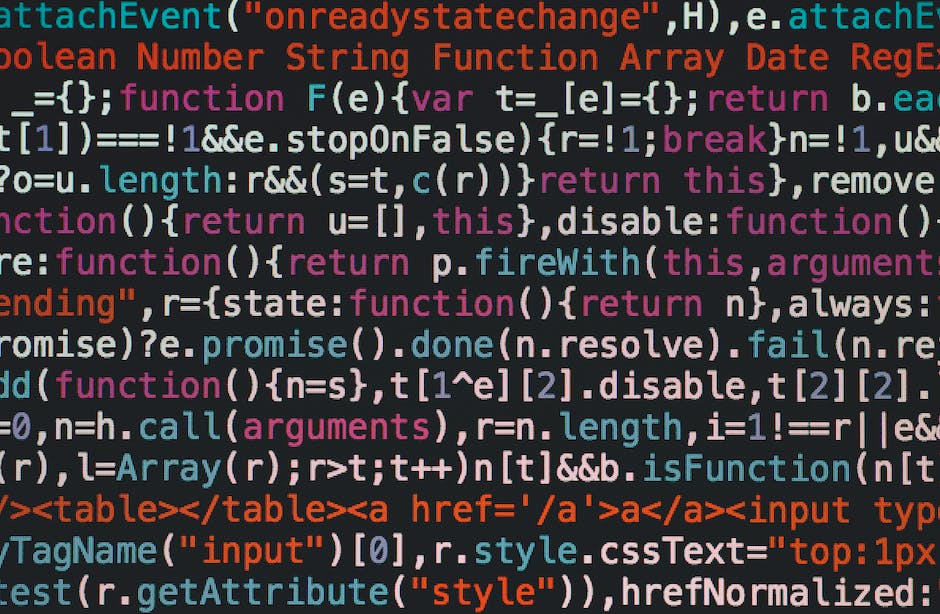
Common Terms Associated with GitHub
If you’re new to GitHub, you might find the jargon a bit overwhelming. Let’s break down some of the common terms you’ll come across:
Repository: This is essentially a project’s folder containing all the project files and documentation.
Clone: Cloning a repository means creating a copy of a project on your local machine.
Fork: When you ‘fork’ a repository, you create a copy of the original repository on your GitHub account. This allows you to work on the project without affecting the original.
Pull Request: If you’ve made changes to a project and want these changes to be included in the original repository, you make a ‘pull request’. This lets the project owner review your changes before deciding to merge them.
Commit: A ‘commit’ is a saved change to your repository. Each commit has a unique ID allowing you to keep track of changes.
Branch: A ‘branch’ is a parallel version of a repository. It is contained within the repository, but does not affect the primary or ‘master’ branch, allowing you to work freely without disrupting the live project.
GitHub vs. Other Version Control Systems
How does GitHub stack up against other version control systems? Let’s compare it to two popular alternatives: GitLab and BitBucket.
Like GitHub, GitLab and BitBucket also provide version control and source code management. However, there are differences in features, user interface, and pricing.
GitLab, for instance, has built-in Continuous Integration/Delivery and an integrated DevOps lifecycle. On the other hand, BitBucket is known for its excellent Jira integration and unlimited private repositories for small teams.
While all three platforms have their strengths, GitHub stands out with its massive community, excellent documentation, and robust functionality. However, the choice between these platforms would typically depend on the specific needs and preferences of your team.
Closing Thoughts on GitHub
In conclusion, GitHub plays a central role in software development today. It’s not just a repository to store your code; it’s a platform that enables collaboration, version control, and community involvement.
Whether you’re a seasoned developer or a beginner venturing into the coding world, GitHub is a tool you’ll want to familiarize yourself with. It’s an important part of the tech job market, and having a strong GitHub presence can help you stand out to potential employers.
Are you ready to start your GitHub journey? Remember, the best way to learn is by doing. So, why not dive in and start exploring GitHub today?
