Finally ready to learn Adobe Lightroom? Here are our favorite 8 Adobe Lightroom online courses, classes, certificates and trainings. Every teacher has a different style. So make sure you check out different Adobe Lightroom course previews to find a good fit. While exploring those Adobe Lightroom online tutorials, we considered things such as duration, price (free vs paid), difficulty level, the number of students and teacher. When you are done reading, definitely let us know if you enjoyed the list.
This post contains affiliate links. For more information, visit my disclosure page.
The Best Adobe Lightroom Courses in 2021
- Adobe Lightroom Classic CC & CC: Photo Editing Masterclass
- How to Create a Cohesive Instagram Feed | Using Adobe Lightroom | Dale McManus
- Adobe Lightroom – Finding Your Unique Editing Style | Sean Dalton
- Adobe Lightroom CC + Classic // Learn Photo Editing by Pro
- Adobe Lightroom Masterclass – Beginner to Expert
- Adobe Lightroom CC: Landscape Photography Masterclass 2020
- Mastering Adobe Lightroom 5 – A Definitive Tutorial
- Learning Lightroom CC Online Class | LinkedIn Learning, formerly Lynda.com
Adobe Lightroom Classic CC & CC: Photo Editing Masterclass
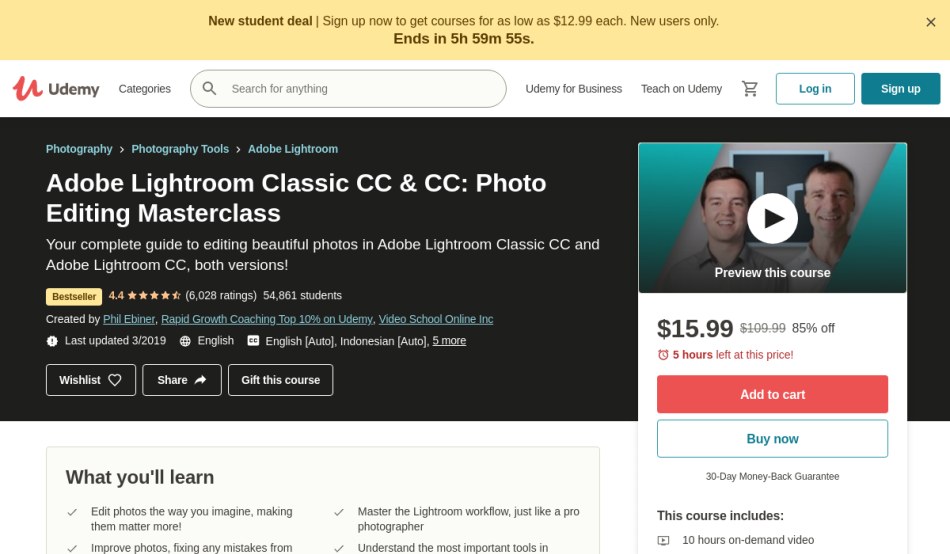
Do you love photo editing? If yes, this Udemy course in Adobe Lightroom will teach you how to do it professionally. It will provide you with a step-by-step tutorial in editing beautiful photos. Upon completion of the course, a certificate of completion is available for you to download.
The Adobe Lightroom Classic CC & CC: Photo Editing Masterclass course is taught by Phil Ebiner, a Top-Rated Instructor, and is available on Udemy. As of the moment, there are more than 54,861 students enrolled for this class.
Skills you will learn
- Explore the fundamental principles of photo editing through Adobe Lightroom
- Learn how to properly import and export photos
- Know how to use basic editing tools like exposure, crop, and white balance
- Understand essential concepts in lightroom configuration and setup, and adjusting exposure
This course is best suited for students who want to learn the basics of photo editing through Adobe Lightroom, as well as photographers who want to develop advanced skills in editing.
Platform: Udemy
Duration: Almost 10 hours
How to Create a Cohesive Instagram Feed | Using Adobe Lightroom | Dale McManus
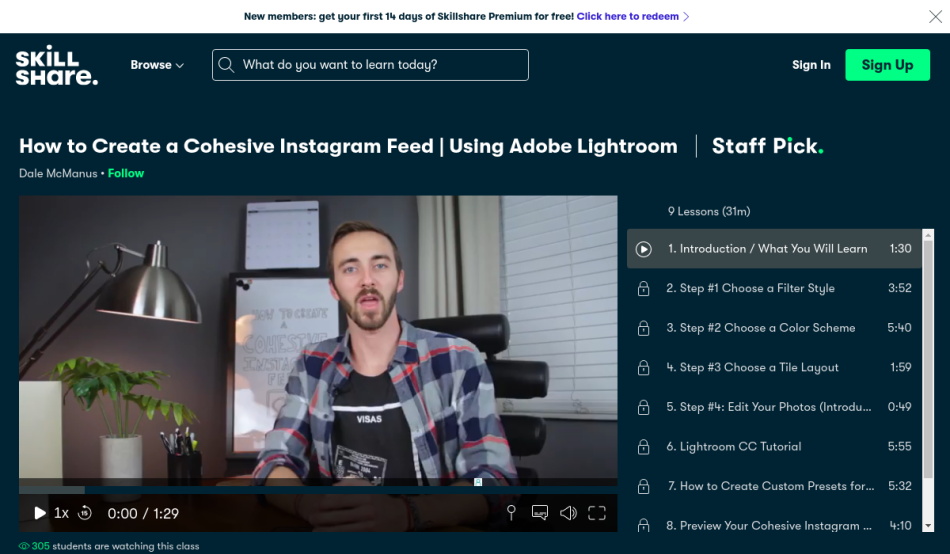
This comprehensive tutorial on Udemy will teach you all about Adobe Lightroom. It will guide you how to properly create a great Instagram feed from scratch. By the end of the course, you will be editing photos like a pro.
The How to Create a Cohesive Instagram Feed Using Adobe Lightroom is taught by Dale McManus, and is available on Skillshare. So far, more than 17,330 students signed up in the online class.
Skills you will learn
- Learn the core concepts of photo editing through Adobe Lightroom
- Know how to properly create an Instagram feed by choosing the right color scheme, filter style, and tile layout
- Develop enhanced skills in professionally editing your photos on your feeds
- Discover techniques and tricks in customizing presets for Instagram
This course is great for students who want to learn how to create beautiful and colorful feeds in Instagram, as well as master photo editing using Adobe Lightroom.
Platform: Skillshare
Duration: N/A
Adobe Lightroom – Finding Your Unique Editing Style | Sean Dalton
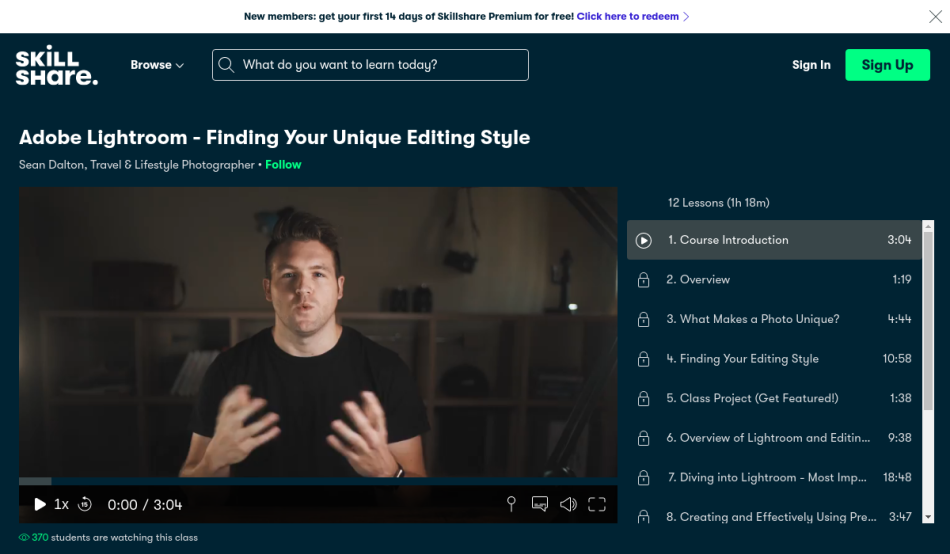
This course will help you explore everything about Adobe Lightroom. It will guide you on determining your own unique style. Furthermore, it will provide you with various artistic styles in photo editing.
The Adobe Lightroom – Finding Your Unique Editing Style is taught by Sean Dalton, a Travel and Lifestyle Photographer, and is available on Skillshare. The number of students goes up every week, and currently there are 13,973 students registered.
Skills you will learn
- Learn the core concepts of photo editing through Adobe Lightroom
- Determine your own unique editing style
- Understand the Lightroom workflow and editing process
- Master editing using various artistic styles
This course is great for students who wants to develop essential skills in photo editing and determine their own style, as well as photographers and editors who wants to enhance their editing skills to the next level.
Platform: Skillshare
Duration: N/A
Adobe Lightroom CC + Classic // Learn Photo Editing by Pro
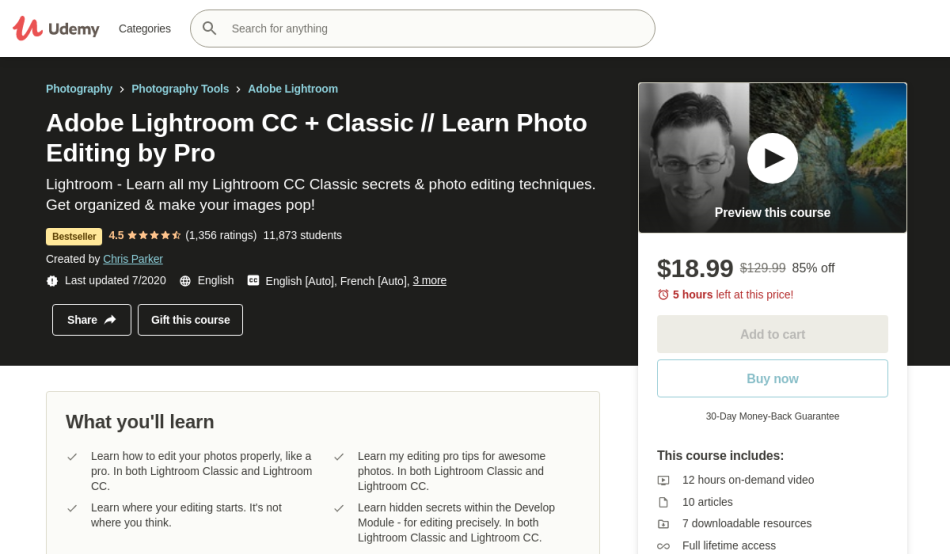
If you’re looking for a crash course in photo editing, this course in Adobe Lightroom is the one for you. It will provide your with efficient techniques in how to properly edit photos. At the end of the course, a certificate of completion is available for you to download.
The Adobe Lightroom CC + Classic // Learn Photo Editing by Pro course is taught by Chris Parker, a Photography, Photoshop, Lightroom, and GIMP Pro. As of the moment, there are more than 11,873 students registered.
Skills you will learn
- Learn the proper way of editing photos from scratch through lightroom classic and lightroom cc
- Learn how to import and organize photos
- Discover how to properly create slideshows and web galleries
- Develop essential techniques in exporting photos for printing
This course is specially designed for students who want to learn the proper way of editing photos through Adobe Lightroom, as well as photographers who want to upgrade their skill in photo editing.
Platform: Udemy
Duration: Almost 13 hours
Adobe Lightroom Masterclass – Beginner to Expert
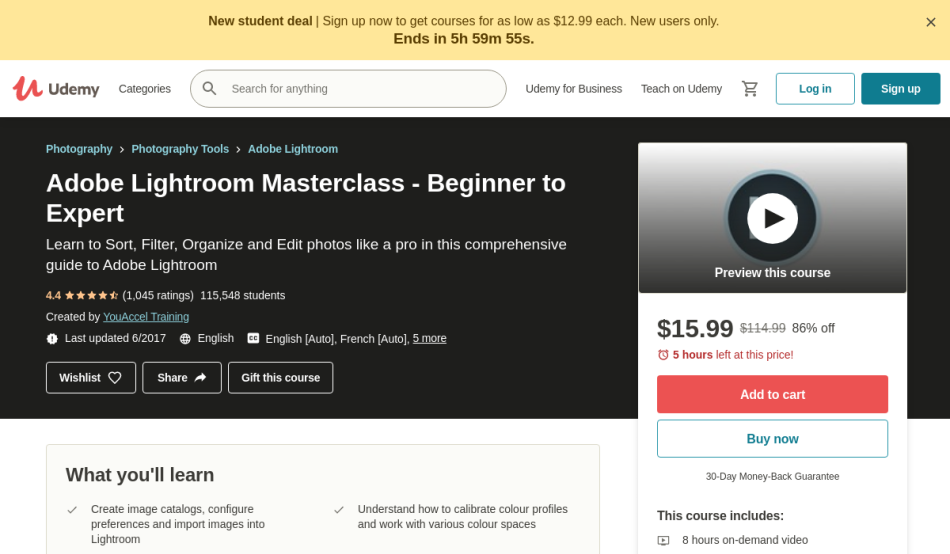
This Udemy course will help you learn Adobe Lghtroom from beginner to expert. It will teach you the fundamentals of editing photos professionally. At the end of the course, a certificate of completion is available for you to download.
The Adobe Lightroom Masterclass – Beginner to Expert course is taught by YouAccel Training, and is available on Udemy. This a popular course, with more than 115,548 students already signed up.
Skills you will learn
- Learn the fundamentals of photo editing using Adobe Lightroom
- Develop skills in organizing, filtering, sorting, and enhancing images
- Know how to properly create a library, map, book, print, and slideshow module
- Understand various file formats in photo editing and how to work with them
- Learn how to export images into various storage formats
This course is great for students who want to learn and master photo editing through Adobe Lightroom, as well as photographers who are aiming to learn how to enhance photos digitally.
Platform: Udemy
Duration: Almost 9 hours
Adobe Lightroom CC: Landscape Photography Masterclass 2020
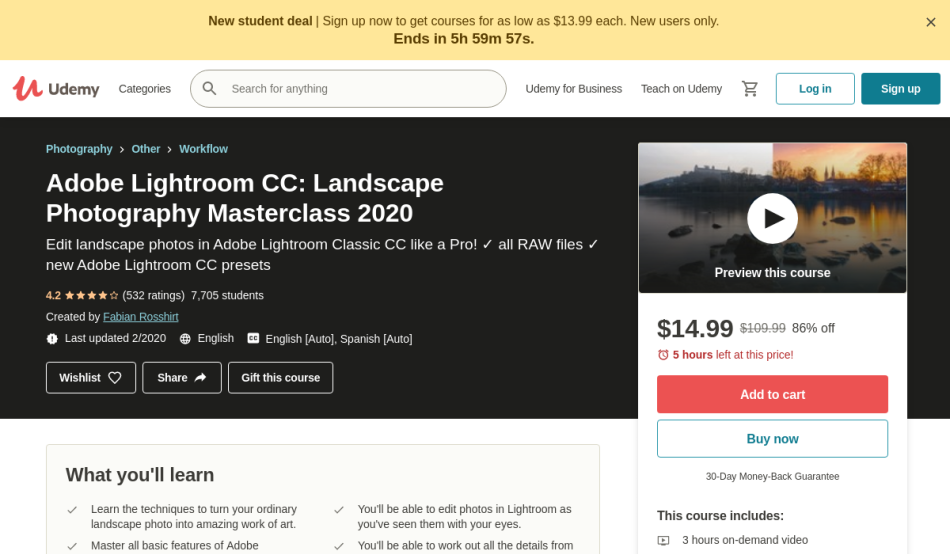
Looking for a complete introduction to Adobe Lightroom? You’ve come to the right place. This course will teach you how to properly work with landscapes and edit them like a pro. Don’t forget to download the certificate.
The Adobe Lightroom CC: Landscape Photography Masterclass 2020 course is taught by Fabian Rosshirt, a Professional Landscape Photographer, and Lightroom Instructor. At the time of posting, there are more than 7,705 students signed up for this course.
Skills you will learn
- Explore the essential features of Adobe Lightroom and how effective it is in photo editing
- Learn Basic concepts like importing, editing, and exporting photos
- Understand the dynamics of vissual effects
- Master photo editing and landscape photography
This tutorial is best suited for students who want to learn the basics of photo editing, as well as landscape photographers who want to level up their skills through Adobe Lightroom.
Platform: Udemy
Duration: Almost 4 hours
Mastering Adobe Lightroom 5 – A Definitive Tutorial
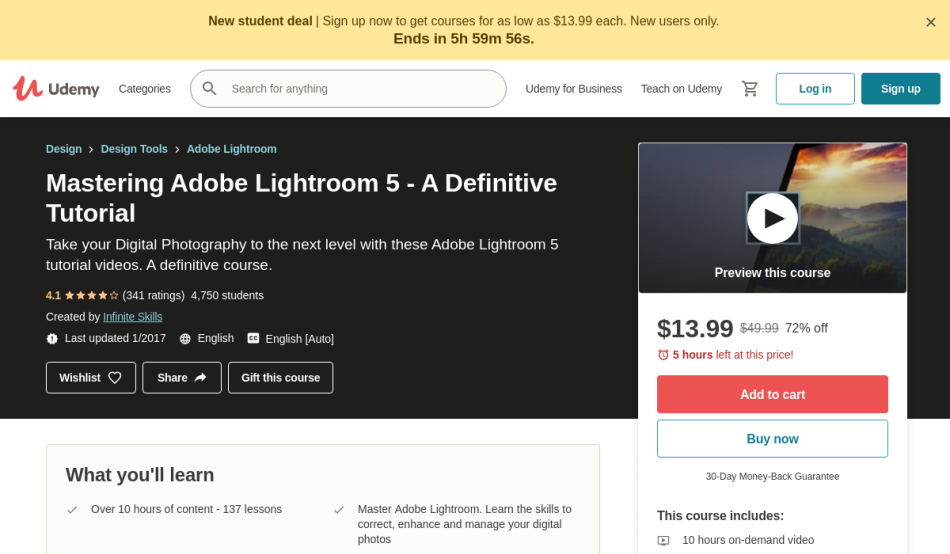
This course will give you a solid introduction to Adobe Lightroom. It will help you develop your skills in digital photography. A certificate is available.
The Mastering Adobe Lightroom 5 – A Definitive Tutorial course is taught by Mastering Adobe Lightroom 5 – A Definitive Tutorial, and is available on Udemy. So far, there are over 4,750 students enrolled in this class.
Skills you will learn
- Learn the essential features of Adobe Photoshop Lightroom 5
- Learn how to capture and tether photos the proper way
- Know how to work with various modules such as the book, library, and map
- Master how to export your photos in various formats for printing
This curriculum targets digital photographers who want to master the art of photo editing through Adobe Lightroom 5.
Platform: Udemy
Duration: Almost 11 hours
Learning Lightroom CC Online Class | LinkedIn Learning, formerly Lynda.com
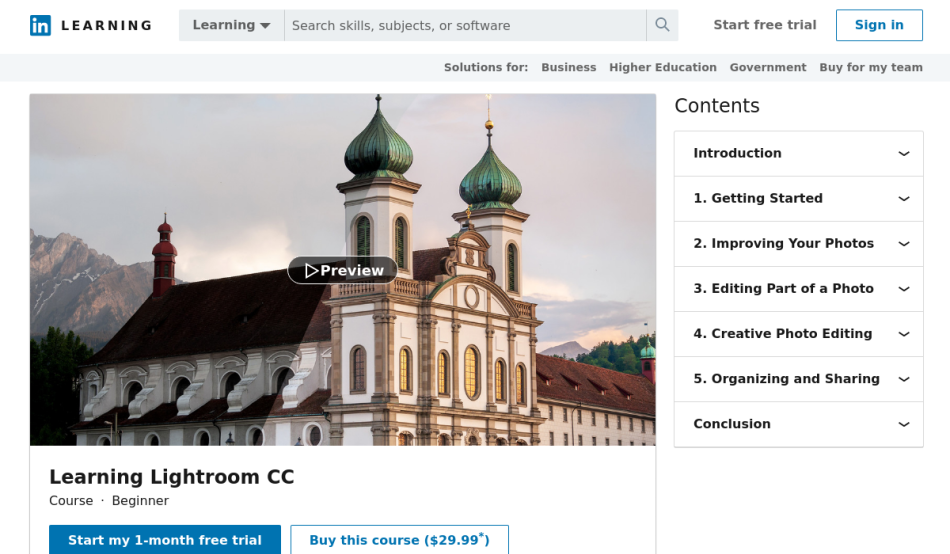
This course is a great start in learning how to properly edit photos. It will present to you in detail essential concepts on Adobe Lightroom. By the end of the course, you will have developed practical skills in photo editing.
The Learning Lightroom CC Online Class course is taught by Jan Kabili, a Learning professional at Adobe. As of the moment, there are more than 13,388 students signed up for this course, which can be found on Linkedin Learning.
Skills you will learn
- Learn the essential concepts of Adobe Ligthroom
- Develop practical skills in editing, organizing and sharing photos
- Know how to properly adjust color, lighting, and perspective
- Discover effective techniques in importing and split toning photos
This beginners course is great for students who want to learn the basic principles in photo editing through Adobe Lightroom.
Platform: LinkedIn
Duration: Almost 2 hours
We hope you found the class you were looking for. These were our favorite Adobe Lightroom courses and classes that offer certifications. Are we missing a good resource? Let us know. Thanks for going through our list!
