Start learning Adobe Animate today. Here is a list of the best 6 Adobe Animate online classes, courses, tutorials, certificates and trainings. The teaching styles definitely differ. Make sure to watch a few trailers and Adobe Animate course previews to find a good fit. The list of Adobe Animate learning resources was compiled based on factors like difficulty level, instructor, price (free vs paid), the number of students and duration. Let’s get started!
This post contains affiliate links. For more information, visit my disclosure page.
The Best Adobe Animate Courses in 2021
- Adobe Animate CC 2018 – HTML5 Banner Ads
- 2D Animation For Beginners With Adobe Animate | Walt Wonderwolk
- Rigging and Animating in Adobe Animate
- Learning Adobe Animate CC: Animation | LinkedIn Learning, formerly Lynda.com
- Animate a Walk Cycle Frame-By-Frame in Adobe Animate | Joey Judkins
- Rigging and Recording in Adobe Character Animator
Adobe Animate CC 2018 – HTML5 Banner Ads
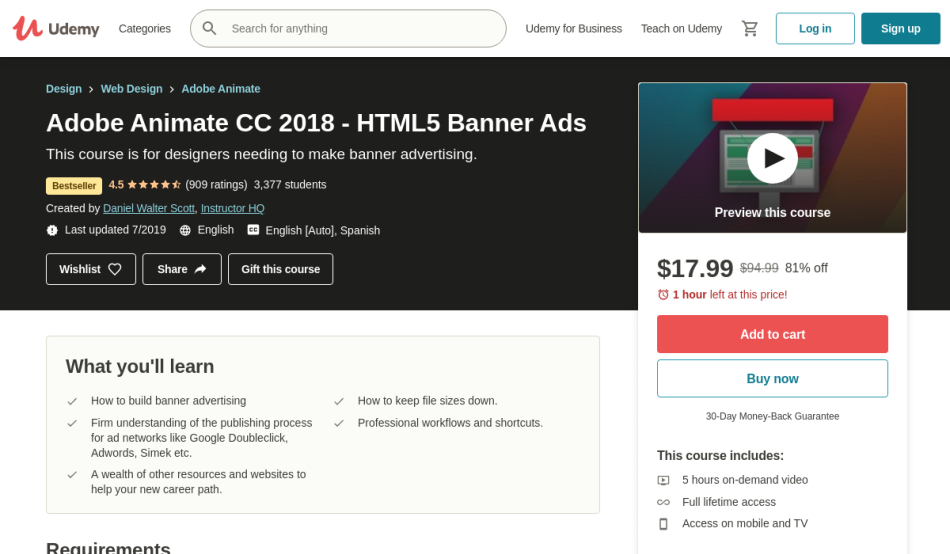
If you’re looking for a comprehensive introduction to Adobe Animate, this might be the right one for you. It will teach you how to effectively create banner advertisements. Upon completion of the course, a certificate is available for you to download.
The Adobe Animate CC 2018 – HTML5 Banner Ads course is taught by Daniel Walter Scott, a Adobe Certified Instructor and Expert. So far, there are more than 3,377 students registered for this class.
Skills you will learn
- Learn the basic principles in HTML5 banner advertising through Adobe Animate
- Understand how Adobe Animate CC works in web advertising and interactive design workflow
- Discover effective tools and technique in banner advertising
- Master the publishing process for ad networks
This online course is intended for beginners who want to learn the art of creating beautiful animated banners through Adobe Animate CC.
Platform: Udemy
Duration: Almost 5 hours
2D Animation For Beginners With Adobe Animate | Walt Wonderwolk
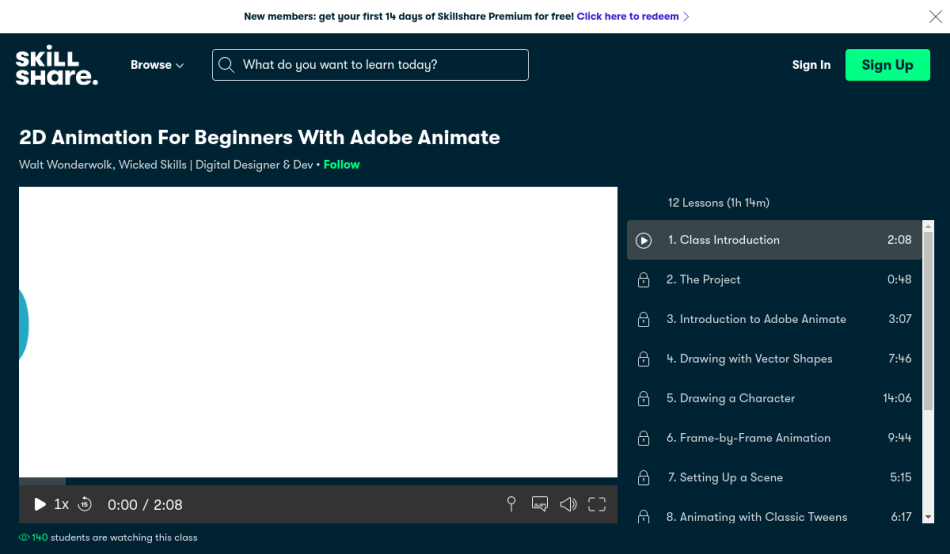
This online curriculum will teach you all about Adobe Animate. It will guide you how to create 2D animated videos and GIF’s. Key concepts are presented in detail in this course.
The 2D Animation For Beginners With Adobe Animate is taught by Walt Wonderwolk, a Wicked Skills, Digital Designer and Developer. More than 4,386 registered students for this series.
Skills you will learn
- Learn the key concepts in creating computer generated animation using Adobe Animate
- Know all about tweens, vector drawings, keyframes, symbols, and eases
- Discover techniques in adding sounds, and exporting video
- Learn how to draw, compose and animate characters
This course is great for beginners who want to learn the basic concepts of creating 2D animated videos and GIF’s through Adobe Animate CC.
Platform: Skillshare
Duration: N/A
Rigging and Animating in Adobe Animate
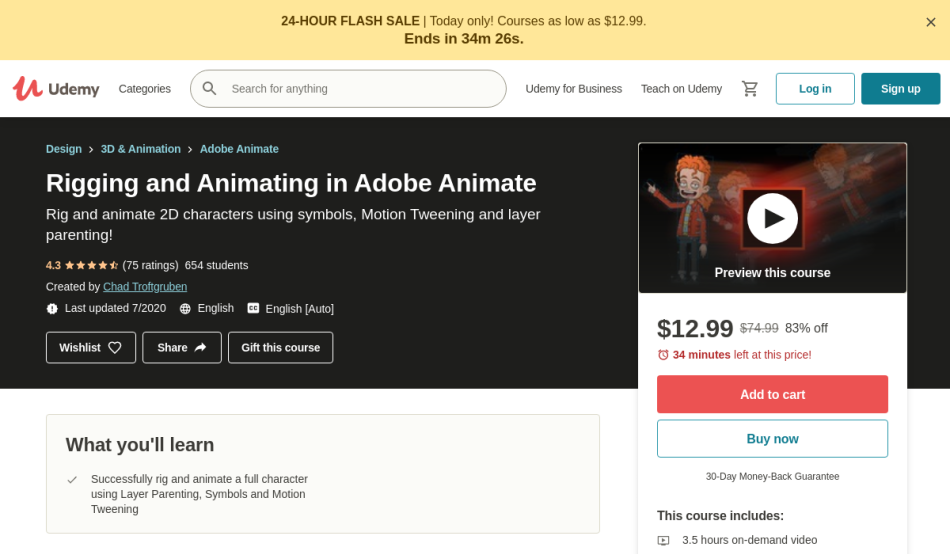
If you’re looking for a crash course in Adobe Animate CC, this is the right one for you. It will teach you how to rig and animate 2D characters. Like every Udemy course, a certificate is available.
The Rigging and Animating in Adobe Animate course is taught by Chad Troftgruben, a Freelance animator and screen caster, and is available on Udemy. So far, there are 654 students signed-up for this class.
Skills you will learn
- Learn the fundamental structures of 2D character animation using Adobe Animate
- Know how to efficiently set-up a character for animation
- Discover how to properly utilize vector and image for rigging
- Understand essential concepts like symbols, layer parenting, and motion tweening
This curriculum is created for students who want to learn how to animate 2D characters, as well as anyone who wants to gain knowledge about Adobe Animate CC.
Platform: Udemy
Duration: Almost 4 hours
Learning Adobe Animate CC: Animation | LinkedIn Learning, formerly Lynda.com
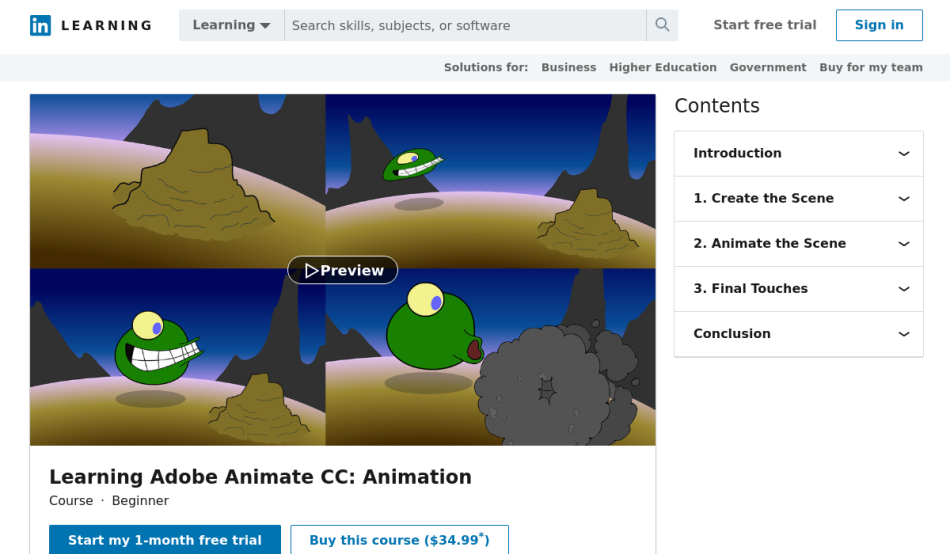
This online tutorial will help yo understand the core concepts of Adobe Animate. It will teach you how to properly create a digital animation. Furthermore, it will provide you with a comprehensive guide in creating tweens, keyframes, effects, and symbols.
The Learning Adobe Animate CC: Animation course is taught by Dermot O, an Animator, and Teacher, and is available on LinkedIn Learning. At the time of posting this article, there are more than 23,502 students enrolled in the online course.
Skills you will learn
- Learn the basics of digital animation through Adobe Animate CC
- Develop practical skills in keyframing, creating symbols, tweeing, and using drawing tools
- Know how to properly create natural effects and shape tweens
- Learn how to add sound effects and music
This course is fitted for beginners who want to learn the basic principles in digital animation through Adobe Animate CC.
Platform: LinkedIn
Duration: Almost 3 hours
Animate a Walk Cycle Frame-By-Frame in Adobe Animate | Joey Judkins
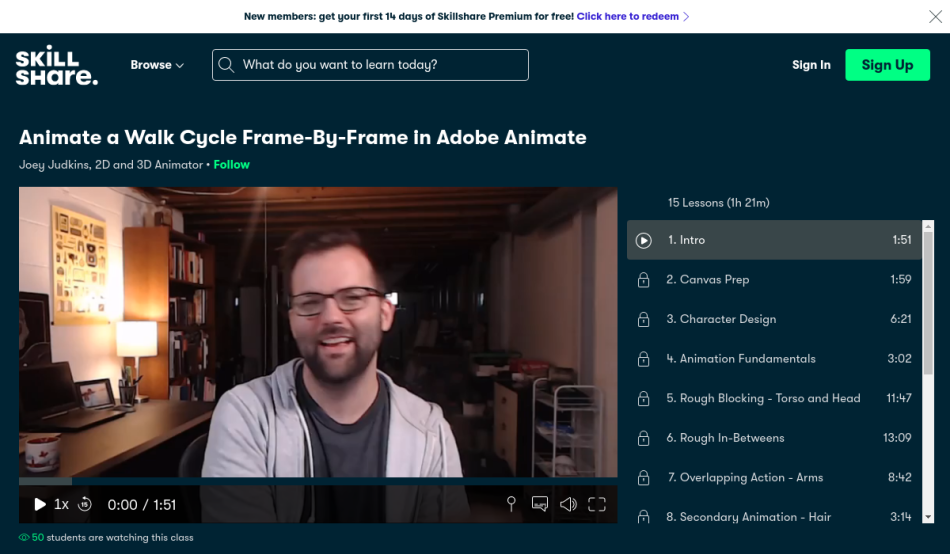
This online curriculum will provide you with the fundamentals of Adobe Animate. It will teach you how to properly create a hand-drawn character animation. By the end of the course, you will be able to design a beautiful hand-animated character.
The Animate a Walk Cycle Frame-By-Frame in Adobe Animate is taught by Joey Judkins, a 2D and 3D Animator, and is available on Skillshare. As of the moment, there are more than 1,611 students registered for this course.
Skills you will learn
- Explore fundamental concepts in creating a hand-animated character through Adobe Animate CC
- Learn how to properly prepare a working canvass and choose a character design
- Discover essential features like color fills, shadows, overlapping actions, and cleanup strokes
- Create your own hand-animated character
This course is great for students who want to learn the fundamentals of creating a hand-drawn character animation with a seamless loop using Adobe Animate CC.
Platform: Skillshare
Duration: N/A
Rigging and Recording in Adobe Character Animator
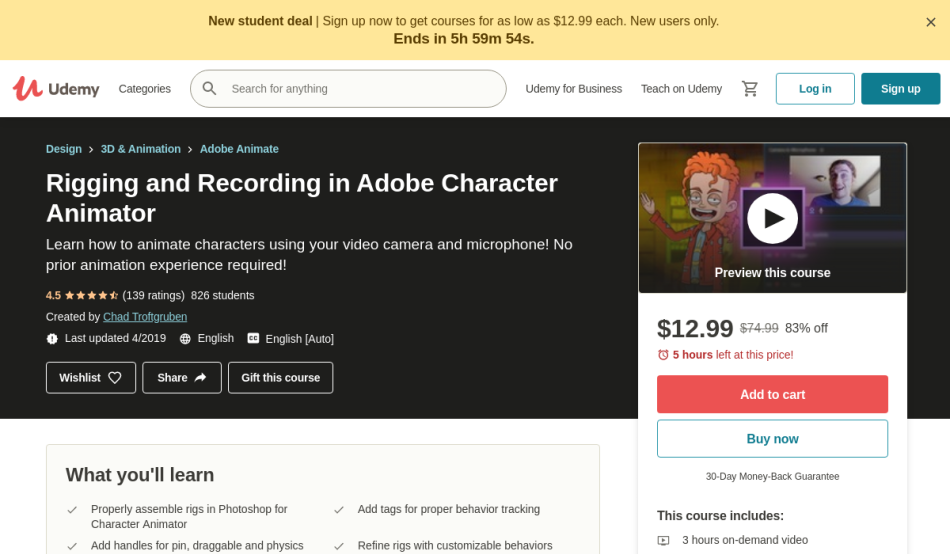
Looking for a comprehensive course in Adobe Animate? This might be the right stuff for you. It will teach you all about rigging and recording for character animation. At the end of the course, a certificate of completion is available for you to download.
The Rigging and Recording in Adobe Character Animator course is taught by Chad Troftgruben, a Freelance animator and screen caster, and is available on Udemy. Currently, there are 826 students who signed up for this course.
Skills you will learn
- Learn the fundamental concepts of character animation using Adobe Animate
- Know how to layout a character in Photoshop for Adobe animation
- Discover essential features like hide-able layer, multi-phase layers, auto lip syncing, and recorded actions
- Export your own animations using Adobe Media Encoder
This specialization is great for beginners who want to learn how to properly animate a character through Adobe Animate.
Platform: Udemy
Duration: Almost 4 hours
We hope you also fell in love with Adobe Animate . This was our list of the best Adobe Animate online classes, programs, courses with a certificate of completion. What course did you choose? Let us know. We wish you happy studying!
