Redux is a powerful, open-source JavaScript library used for managing application state. It was created by Dan Abramov and Andrew Clark and has become one of the most popular tools for handling complex state management issues in front-end development. While Redux can be used with any JavaScript framework or library, it’s most commonly associated with React.
Redux is designed to help developers manage global state – data that is used across multiple components or screens of an application. It provides a central store to hold the application’s state, and prescribes a pattern for updating that state in a predictable way. This can greatly simplify the development process, especially for larger applications.
Understanding Redux and its core principles can be a game-changer for your web development skills. So, let’s delve into it!

The Core Principles of Redux
Redux operates on three fundamental principles:
- The state of the entire application is stored in an object tree within a single store. This makes it easier to keep track of changes over time and debug or inspect the application.
- The state is read-only. The only way to change the state is to emit an action, an object describing what happened. This ensures that neither views nor network callbacks will ever write directly to the state.
- Changes are made with pure functions. In Redux, pure functions called reducers take the current state and an action and return the new state, making them predictable.
Understanding the Key Components of Redux
Redux is built around a few key components and concepts:
- Action: Actions are payloads of information that send data from the application to the Redux store. They are the only source of information for the store.
- Reducers: Reducers specify how the application’s state changes in response to actions sent to the store.
- Store: The Store is the object that brings Actions and Reducers together. It provides methods to update state, register listeners and handle splitting of reducing function.
- Middleware: Middleware provides a way to interact with actions that have been dispatched to the store before they reach the store’s reducer. It’s often used for logging, crash reporting, performing asynchronous tasks etc.
Why Use Redux?
One might wonder, why use Redux? It offers numerous benefits for managing the state of an application. It provides a single source of truth for your state, which can simplify the development process and improve performance. Additionally, Redux’s strict architecture and predictable behavior make it easy to test and ensure that your application runs as expected.
Redux also includes a powerful developer tools extension for debugging application state changes. It allows you to track when, where, why, and how your application’s state changed. Redux’s architecture lets you log changes, use “time-travel debugging”, and even send complete error reports to a server.
Redux is not always the best choice for every project, but when it comes to managing complex state and building reliable, testable, and maintainable applications, it’s a tool well worth considering.
A Closer Look at Actions in Redux
Actions in Redux are payloads of information that send data from your application to your Redux store. Think of them as the messengers carrying information about what is happening in your application to the Redux store. They are the only source of information for the store. But what form do these messengers take?
Essentially, actions are plain JavaScript objects, and they must have a ‘type’ property that indicates the type of action being performed. This ‘type’ property is typically defined as string constants. They can optionally carry some data along with them, and this data is usually placed in a property called ‘payload’.
Action Creators
Now, how do we create these actions? This is where Action Creators come into play. Action creators are simply functions that create actions. In other words, they are functions that return action objects.
Here is an example of an action creator:
function addTodo(text) {
return {
type: 'ADD_TODO',
payload: text
}
}
In the above code, addTodo is an action creator that returns an action with a type of ‘ADD_TODO’ and a payload of text.
Understanding Reducers in Redux
So, we’ve dispatched an action. What happens next? This is where Reducers come into the picture. Reducers in Redux are the workhorses that determine how the state of an application changes in response to an action.
Reducers are pure functions that take the current state and an action as arguments, and return a new state. They are called reducers because they’re similar to the reduce() function in JavaScript, which reduces a collection of values down to a single value.
The Anatomy of a Reducer
Let’s dissect a reducer and see what makes it tick. A typical reducer might look something like this:
function todoReducer(state = [], action) {
switch (action.type) {
case 'ADD_TODO':
return [...state, action.payload];
default:
return state;
}
}
In the above code, todoReducer is a reducer function that handles the state of todos. It uses a switch statement to handle different action types. If the action type is ‘ADD_TODO’, it returns a new state with the new todo added to the existing state. If the action type is not recognized, it simply returns the current state.
Combining Multiple Reducers
But what if our application has more than just todos? What if we also have users, posts, comments, etc? Do we create a giant reducer to handle all of them? Not quite.
Redux provides a utility called combineReducers() to combine multiple reducer functions into a single reducer function. Each reducer will handle its own part of the app’s state, and each one will be independent of the others.
This approach can greatly improve code organization by allowing you to split your reducer logic based on the specific data they manage, rather than by the actions they handle.
The Redux Store
Ever wondered how Redux maintains the state of an entire application within an object tree? The answer lies in the Redux store. The Redux store is an object that brings together the state, actions, and reducers. It’s a crucial component of any Redux application and its responsibilities are quite extensive.
The Redux store holds the complete state tree of your application. It’s created by passing the root reducer to the createStore function, like so: createStore(reducer). The state or the data of your application lives inside the store.
But how does Redux know when to update the state? The store provides a method called dispatch. The dispatch method is the only way to trigger a state change. When an action is dispatched, the store updates its state by calling the root reducer and passing the current state and dispatched action.
Another interesting feature of the Redux store is that it allows you to register listeners via the subscribe method. The subscribe method accepts a callback function that will be run every time an action has been dispatched, allowing you to react to changes in the state as they happen.
Middleware in Redux
Middleware – ever heard of it? If you’re new to Redux, you might be wondering what middleware is and why it’s important. Middleware in Redux is a powerful feature that allows you to write logic that interacts with dispatched actions before they reach the reducer. It provides a third-party extension point between dispatching an action and the moment it reaches the reducer.
Middleware can be quite useful in managing side-effects and handling asynchronous actions in Redux. For example, you might want to log every action that gets dispatched, or you might want to send a network request as the result of an action. Middleware provides a convenient way to handle such scenarios. Redux provides a function called applyMiddleware for binding middleware to the store.
There are several popular middleware libraries available for Redux, including redux-thunk for handling async logic and redux-logger for logging actions.
Redux vs Other State Management Libraries and Tools
While Redux is a powerful tool for managing state, it’s not the only game in town. Let’s take a look at how Redux stacks up against other popular libraries and tools like MobX and Context API.
| Tool | Concept | Learning Curve | Best For |
|---|---|---|---|
| Redux | Centralized, immutable state management with actions and reducers. | Moderate to high | Large applications with complex state, good for debugging and testing. |
| MobX | Reactive state management that uses observables. | Low to moderate | Applications where simplicity and coding speed are important. |
| Context API | Built-in state management in React, uses context to pass data. | Low | Smaller applications where prop drilling is an issue. |
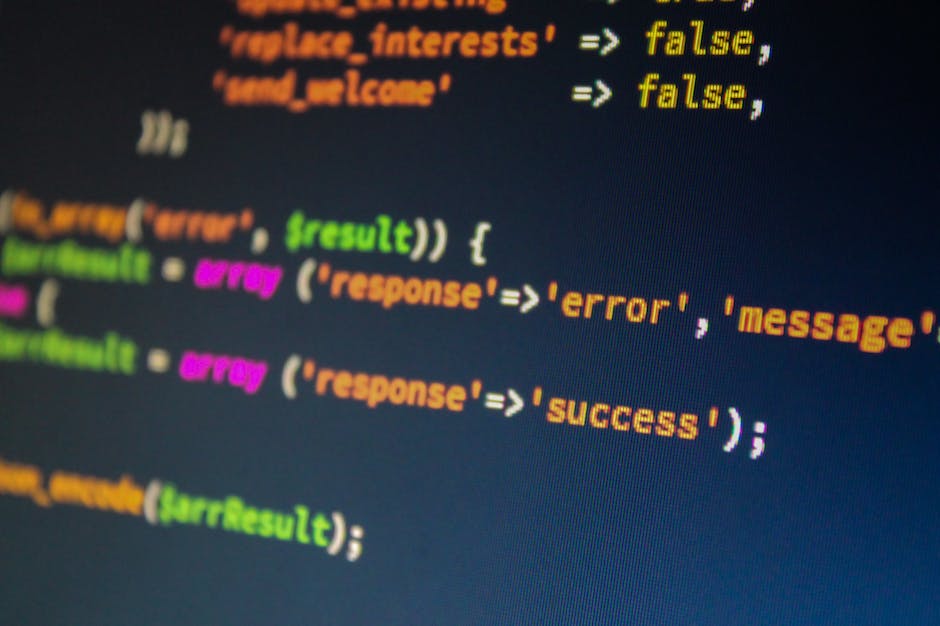
How Redux Works with React
One of the main reasons why Redux is so popular is its compatibility with React, a widely used JavaScript library for building user interfaces. React and Redux, when used together, can help manage complex state updates in a predictable manner.
Redux provides a central store that holds all state data. This makes it easier to manage state in large applications where data needs to be shared among multiple components. React components read this state from the Redux store and dispatch actions to update the state.
With the use of the React-Redux library, we can connect our React components to the Redux store. This library provides two key functions: Provider and connect. The Provider component makes the Redux store available to any nested components that have been wrapped in the connect function.
Mastering Redux: Tips and Best Practices
Working with Redux effectively requires understanding and adhering to a set of best practices. Here are a few tips to help you master Redux:
- Organize your code properly: Redux code is generally divided into actions, reducers, and components. Keeping them in separate files can improve readability and maintainability of your code.
- Keep your reducers clean: A reducer should only be responsible for managing its own slice of the state and should not affect other parts of the state. Also, remember that reducers should be pure functions: they should not produce any side effects or mutate the state.
- Test your Redux code: Just like any other part of your application, your Redux code should be thoroughly tested. This includes testing your reducers, action creators, and middleware.
Learning Resources for Redux
If you’re interested in learning more about Redux, there are plenty of resources available online. Here are some recommendations:
- Official Redux Documentation: The Redux documentation is a great starting point. It provides a comprehensive guide on how to use Redux and its related libraries.
- Redux Essentials Tutorial: This tutorial is part of the official Redux documentation. It provides a step-by-step guide to building a Redux application.
- Egghead.io Redux Course: This online course covers Redux and its ecosystem in depth. It includes video lectures and coding exercises.
Final Thoughts
In conclusion, Redux is a powerful tool for managing state in JavaScript applications. It’s widely used in the industry, especially in conjunction with React. Understanding Redux and knowing how to use it effectively can be a valuable skill for any developer.
While Redux might seem complex at first, with proper learning resources and practice, you can master it. So why not start today? Dive into the resources mentioned above and get started on your Redux journey!
