Improve your Gimp graphic design skills. These are the best 8 Gimp online courses, classes, tutorials with a certificate. We’ve done our homework looking at 20 Gimp online courses. Our list of Gimp learning resources was curated based on factors like instructor, difficulty level, price (free vs paid), the number of students and duration. When you are done reading, definitely let us know if you enjoyed the list.
This post contains affiliate links. For more information, visit my disclosure page.
The Best Gimp Courses in 2021
- GIMP for Beginners – Learn How to Use GIMP from a Pro!
- GIMP 2.10 Masterclass: From Beginner to Pro Photo Editing
- Learn GIMP
- GIMP 2.8/2.10 Beginner-Advanced: Free on Windows/MacOS/Linux
- eBook and Paperback Book Cover Design Using Canva and Gimp
- GIMP Essential Training | LinkedIn Learning, formerly Lynda.com
- GIMP for Beginners. Make Your Own Professional Book Covers
- GIMP Computer Graphics For Kids and Beginners of any Age
GIMP for Beginners – Learn How to Use GIMP from a Pro!
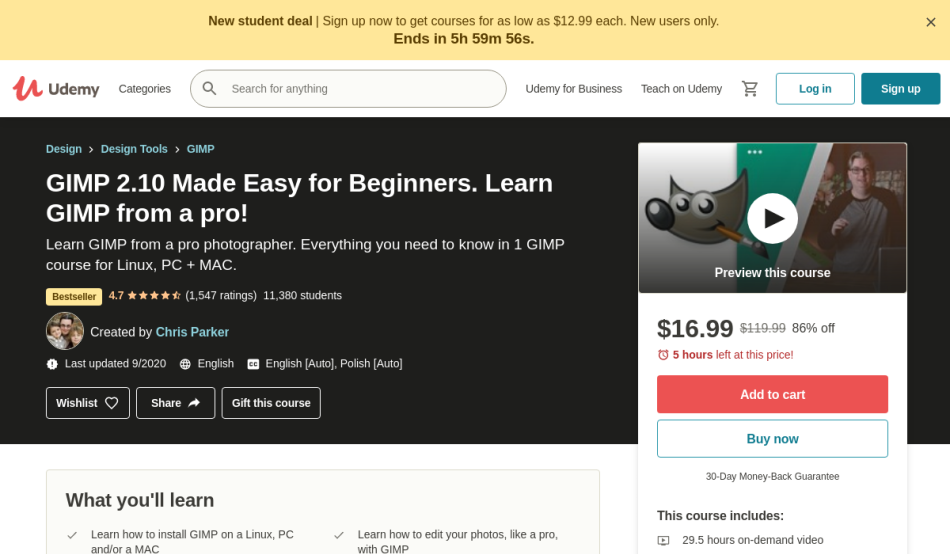
This Udemy course will help you explore the fundamentals of GIMP. It will guide you how to edit images like a pro. Upon completion of the course, a certificate is available for you to download.
The GIMP for Beginners – Learn How to Use GIMP from a Pro! course is taught by Chris Parker, a Photography, Photoshop, Lightroom, GIMP expert. So far, more than 11,380 students have registered for this class, which can be found on Udemy.
Skills you will learn
- Learn the fundamental concepts of GIMP
- Discover essential tools used in editing images and creating texts, shapes and graphics
- Know how t use GIMP filters and patterns
- Develop practical skills in processing raw files
This course is great for students who want to learn how to professionally edit images through GIMP, as well as, anyone who is interested in creating text, shapes and other graphics.
Platform: Udemy
Duration: Almost 30 hours
GIMP 2.10 Masterclass: From Beginner to Pro Photo Editing
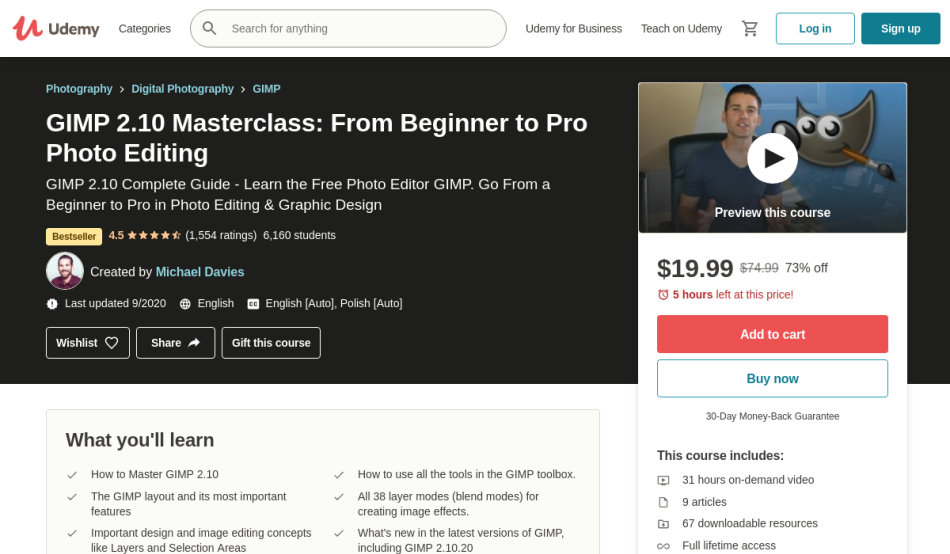
Looking for a complete introduction to GIMP? This might just be right one for you. It will teach you how to edit photos and graphic design from beginner to pro. At the end of the course, a certificate of completion is available for you to download.
The GIMP 2.10 Masterclass: From Beginner to Pro Photo Editing course is taught by Michael Davies, a 9 Year GIMP Expert, Designer and Photographer. As of the moment there are more than 6,160 students registered for this class, which can be found on Udemy.
Skills you will learn
- Discover essential tools in photo editing using GIMP
- Learn how to open Raw images in GIMP
- Know how to properly scale and crop images
- Develop practical skills in restoring old and damaged photos
This course is great for beginners who want to learn how to professionally edit photos and graphic designs through GIMP, as well, as current photo editors who want to level-up their skills in photo editing.
Platform: Udemy
Duration: Almost 32 hours
Learn GIMP
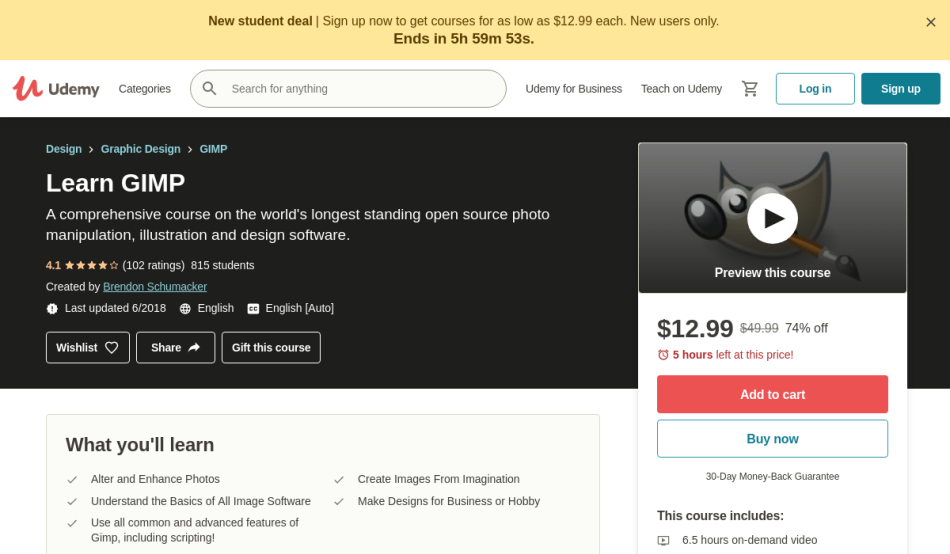
If you’re searching for a comprehensive course in GIMP, you’ve come to the right place. This tutorial will guide you how to properly manipulate, illustrate, and design photos. Like every Udemy course, this comes with a certificate.
The Learn GIMP course is taught by Brendon Schumacker, a Creative Visual Artist, and available on Udemy. More than 815 students have already enrolled in this class.
Skills you will learn
- Learn the basic principles of photo manipulation, illustration, and design using GIMP
- Develop practical skills in converting images from imagination to photos
- Discover various tools in enhancing and restoring photos
- Know effective tricks and techniques in photo manipulation
This specialization is best suited for beginners who are interested in learning photo editing through GIMP, as well as, hobbyists and software enthusiasts who want to gain essential skills in photo illustration and design.
Platform: Udemy
Duration: Almost 7 hours
GIMP 2.8/2.10 Beginner-Advanced: Free on Windows/MacOS/Linux
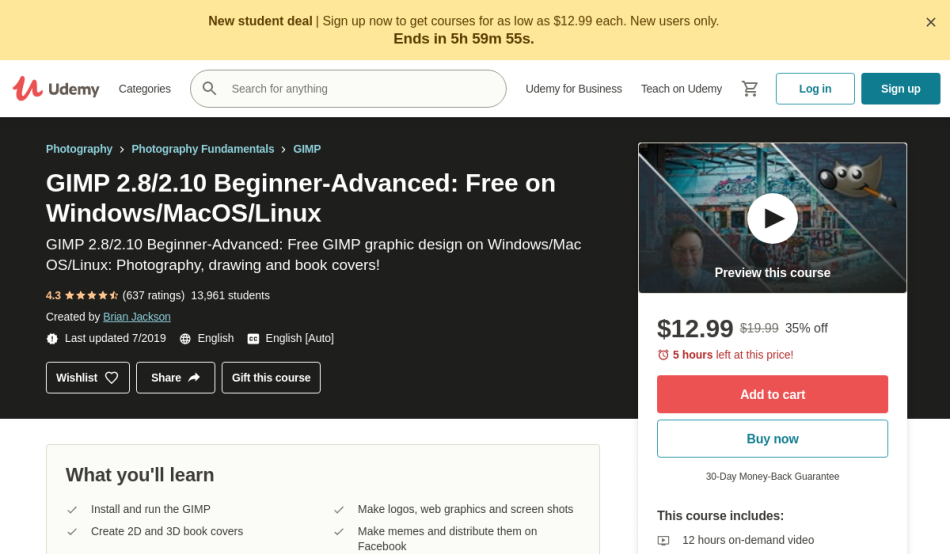
This Udemy course will teach you everything you need to know about GIMP. It will guide you how to create banners, book covers, and photo touch up. Don’t forget to download the certificate at the end of the course.
The GIMP 2.8/2.10 Beginner-Advanced: Free on Windows/MacOS/Linux course is taught by Brian Jackson, an Author, Publisher and Educator, and is available on Udemy. As of the moment, more than 13,961 students found the course so far.
Skills you will learn
- Learn the essential concepts of photo editing, banner, and book cover making through GIMP
- Utilize HTML in producing dynamic graphics
- Discover tricks and techniques in creating 2D and 3D book covers
- Create your own beautiful web graphics
This curriculum is great for students who want to learn how to produce graphics and book covers through GIMP, as well as, web site administrators, bloggers, and anyone who wants to gain a quick learning about photo editing.
Platform: Udemy
Duration: Almost 13 hours
eBook and Paperback Book Cover Design Using Canva and Gimp
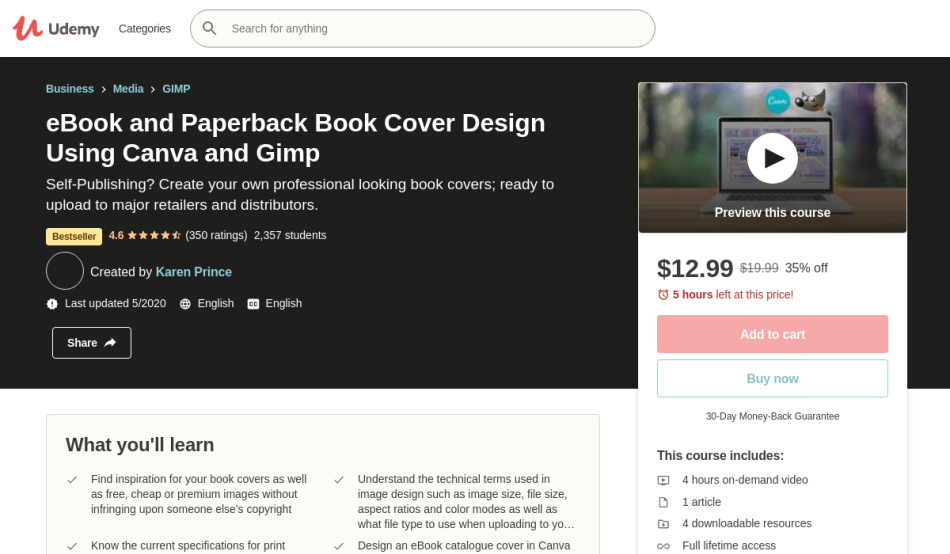
Looking for a comprehensive course in GIMP? This is the right one for you. It will teach you how to professionally create ready to upload book covers. After completing the course, you’ll receive a certification of completion from the platform.
The eBook and Paperback Book Cover Design Using Canva and Gimp course is taught by Karen Prince, an Author, Writing Software Teacher, and Book Cover Designer. The number of students is not limited to, and as of the moment there are more than 2,357 students already signed up for the course, which can be found on Udemy.
Skills you will learn
- Understand how Canva works as a platform in creating book covers
- Learn the fundamentals of GIMP
- Discover essential features and tools like aspect ratios, image size, file size, and color modes
- Know how to properly blend modes and layer masks in designing a dynamic book cover
I suggest you take this course if you are interested in learning how to professionally design and create your own book cover using GIMP.
Platform: Udemy
Duration: Almost 5 hours
GIMP Essential Training | LinkedIn Learning, formerly Lynda.com
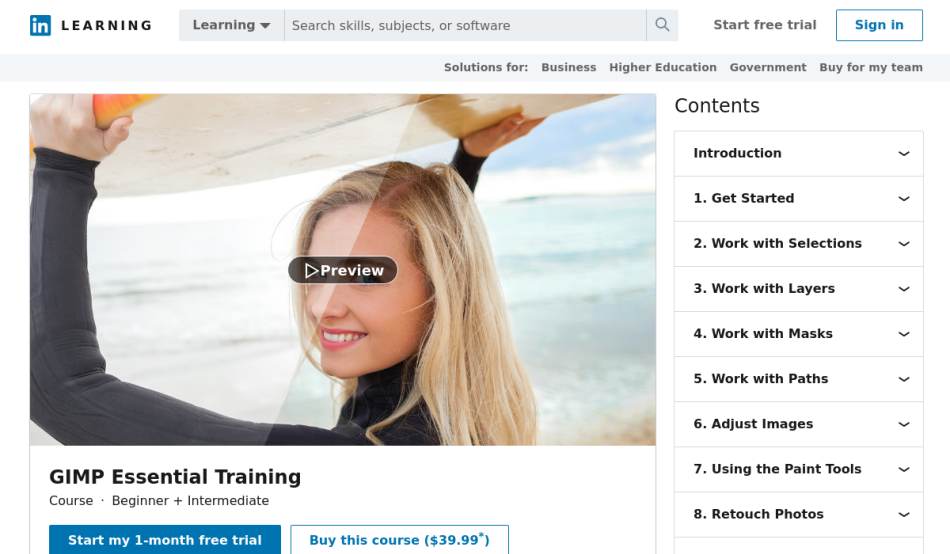
This online curriculum will help you understand GIMP from scratch. It will teach you how to properly edit images. By the end of the course, you will have developed skills in efficiently resizing, cropping, masking and retouching photos.
The GIMP Essential Training class is taught by Mike Rankin, and is available on LinkedIn Learning. Currently, there are over 8,359 students enrolled for this course.
Skills you will learn
- Learn the core concepts of editing photos through GIMP
- Discover essential tools such as layers, masks, selections, and paths
- Know how to properly retouch photos using paint tools
- Develop practical skills and techniques in rendering a dynamic photo edit
This specialization is intended for beginners who want to learn the basic principles of photo editing using GIMP, as well as, photo editors who want to level-up their skills and knowledge.
Platform: Skillshare
Duration: Almost 6 hours
GIMP for Beginners. Make Your Own Professional Book Covers
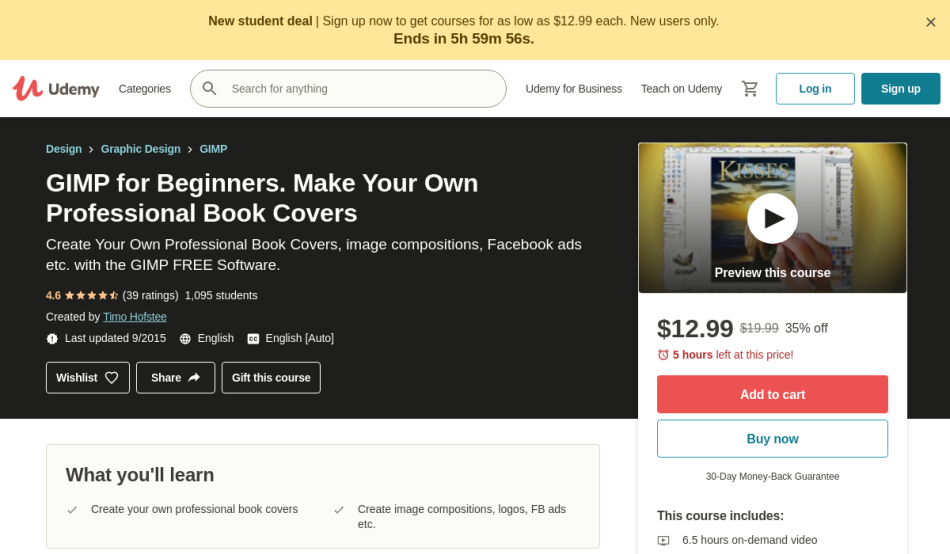
This immersive class will teach you all about GIMP. It will guide you how to create dynamic book covers, Facebook ads, and image compositions at a professional level. A certificate will be useful to show off your new Gimp skills.
The GIMP for Beginners. Make Your Own Professional Book Covers course is taught by Timo Hofstee, a software specialist and self-published author, and is available on Udemy. At the time of posting this article, there are more than 1,095 students enrolled for this course.
Skills you will learn
- Discover various essential features of GIMP
- Understand the principal concepts and terminologies in creating a book cover
- Learn how to professionally create image compositions, logos, and Facebook ads
- Create your own complete book cover from scratch
This tutorial is best suited for beginners who are interested in learning how GIMP works in image editing, as well as, students who want to gain knowledge in creating dynamic book covers.
Platform: Udemy
Duration: Almost 7 hours
GIMP Computer Graphics For Kids and Beginners of any Age
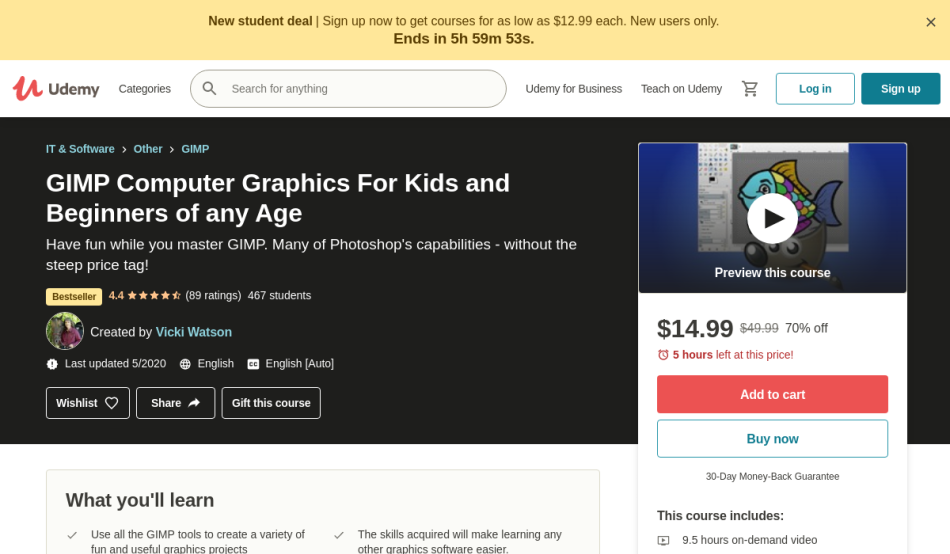
This course will provide you with a crash course in GIMP. It will guide you how to work on Photoshop from A to Z. A certificate is available.
The GIMP Computer Graphics For Kids and Beginners of any Age course is taught by Vicki Watson, a Computer Instructor, Web Developer, and Author. So far, more than 467 students have registered in this class.
Skills you will learn
- Understand the basic principles of photo editing through GIMP
- Discover various features and tools
- Learn how to properly create dynamic graphic designs
- Develop practical skills in designing computer graphics
This beginners course is intended for anyone who is interested in learning the basics of photo editing and creating computer graphics through GIMP.
Platform: Udemy
Duration: Almost 10 hours
Hopefully, you found a great class in our list. These were our favorite Gimp courses and classes that offer certifications. Did we forget a good resource? Please, let us know. Thanks for checking out the list!
