There are many video editing programs on the market, but Davinci Resolve is a top choice for professionals. We have collected the top Davinci Resolve Courses, classes, certificates and training for you to choose from. Our team of experts selected these on the basis of difficulty level, teacher, duration, student reviews and cost. We hope you will find a course that is right for you.
This post contains affiliate links. For more information, visit my disclosure page.
The Best Davinci Resolve Courses in 2021
- Video Editing in DaVinci Resolve 16/17: Beginner to Advanced
- Color Grading with Da Vinci Resolve: Beginner to Advanced
- Learning DaVinci Resolve 16 Online Class
- DaVinci Resolve 15, 16 & 17 Complete Video Editing Course
- Guide to DaVinci Resolve 16 Video Editing
- Video Editing using DaVinci Resolve
- DaVinci Resolve 16 and 17 || for absolute beginner
Video Editing in DaVinci Resolve 16/17: Beginner to Advanced
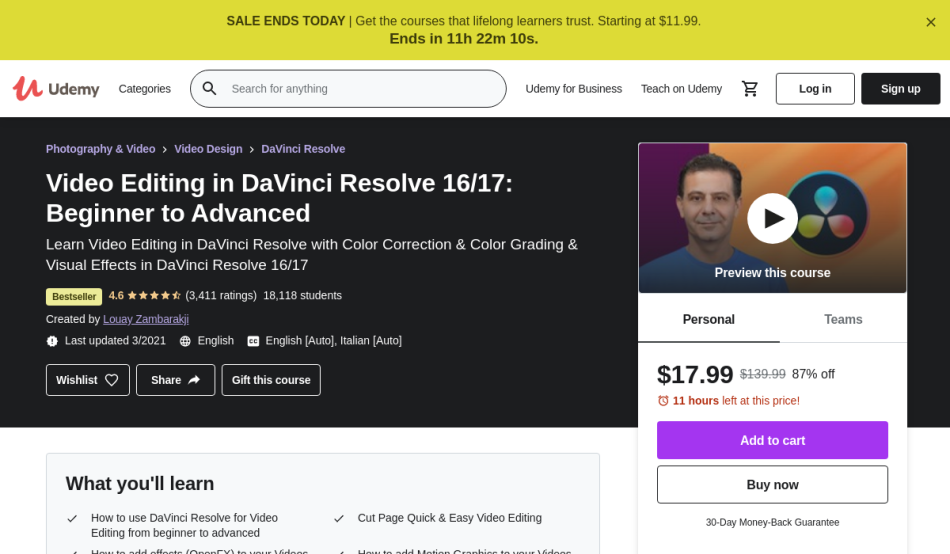
The course is designed to help you master the fundamentals of video editing. You will learn how to use the most important and powerful features in the software.
The Video Editing in DaVinci Resolve 16/17: Beginner to Advanced course is available on Udemy and taught by Louay Zambarakji (Motion Graphics / Visual Effects / Video Editing).
Skills you will learn
- Cut page in quick and easy video editing.
- Add effects, such as OpenFX, to your videos.
- Add motion graphics to your videos.
- Correctly color correct using DaVinci Resolve.
- Work with all types of nodes, including serial, parallel, and even the combiner and spliter nodes.
If you are interested in learning how to edit videos, sign up for this course and you will be able to create your own awesome videos. This online course will teach you how to use DaVinci Resolve for video editing from beginner to advanced level.
Platform: Udemy
Color Grading with Da Vinci Resolve: Beginner to Advanced
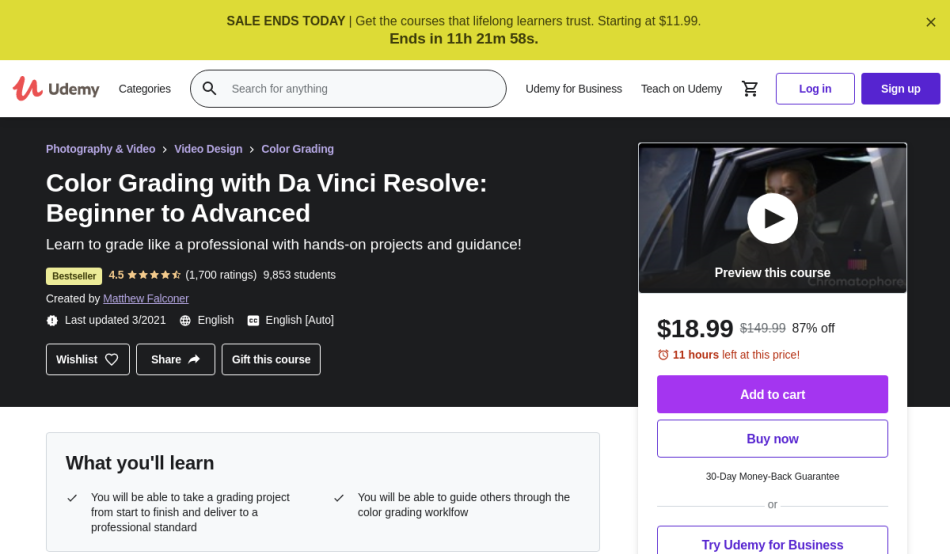
Learn how to use Da Vinci Resolve to edit your video and make it look professional. This course will teach you to create beautiful video, and convert your footage to a range of formats including Apple ProRes, DNxHD, and H.265.
The Color Grading with Da Vinci Resolve: Beginner to Advanced course is available on Udemy and taught by Matthew Falconer (Freelance Colourist and Visiting Lecturer at Met Film School).
Skills you will learn
- Learn to grade images professionally with the help of my intuitive tutorial.
- Learn how to grade an image by using a color timing worklfow.
- Learn how to deliver the final grade to a client.
Students who sign up for the course will learn all about professional color grading, which is a very complex process. If you have no experience in this area, this class will provide you with an introduction to color grading.
Platform: Udemy
Learning DaVinci Resolve 16 Online Class
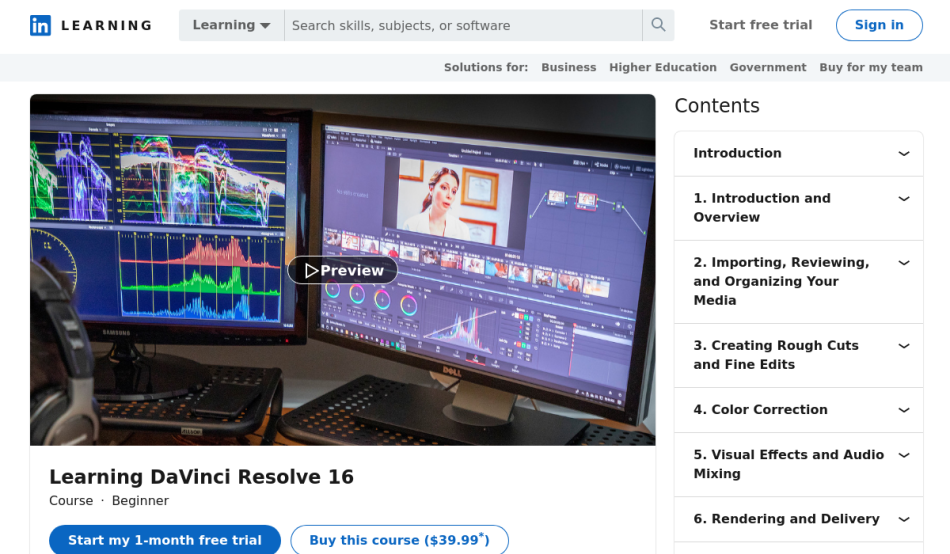
This class will teach you everything you need to know to master the software. By the end of the course, you will be able to create a professional looking video with ease.
The Learning DaVinci Resolve 16 Online Class course is available on Linkedin and taught by Patrick Inhofer (Digital Colorist | Evangelist).
Skills you will learn
- How do I use the exercise files?
- How do I restore the Resolve archive?
- How do I import a Resolve project?
- What are the key features on DaVinci Resolve 16?
- How do I navigate the interface?
- What are the key features on DaVin
The goal of this course is to introduce you to DaVinci Resolve 16 . If you are interested in learning how to use the editing, color correction, and finishing tools offered by DaVinci Resolve, sign up for this course.
Platform: Linkedin
DaVinci Resolve 15, 16 & 17 Complete Video Editing Course
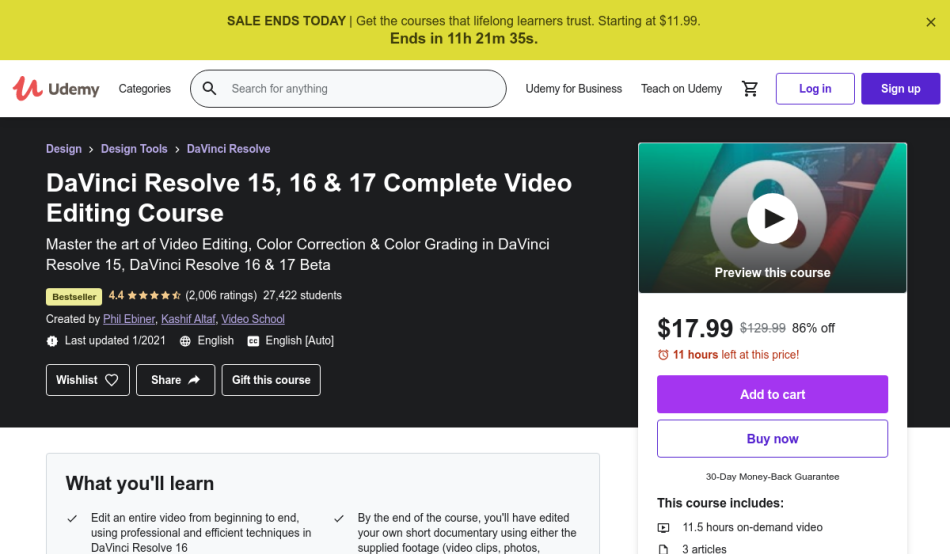
This DaVinci Resolve video editing course will teach you how to master the software and will enable you to become an advanced video editor.
The DaVinci Resolve 15, 16 & 17 Complete Video Editing Course course is available on Udemy and taught by Phil Ebiner (Top-Rated Instructor, 2 Million+ Students), Kashif Altaf (Bestselling Instructor) and Video School (Learn Creative Skills).
Skills you will learn
- Learn how to use DaVinci Resolve 16.
- Edit your own short videos.
- Learn to choose the right settings for various types of videos.
- Explore how to edit your videos.
- Export and save your videos
This course is designed for students who already have a basic understanding of video editing. Students should sign up if they want to master video editing in order to tackle more advanced topics such as working with transitions and creating animated titles.
Platform: Udemy
Guide to DaVinci Resolve 16 Video Editing
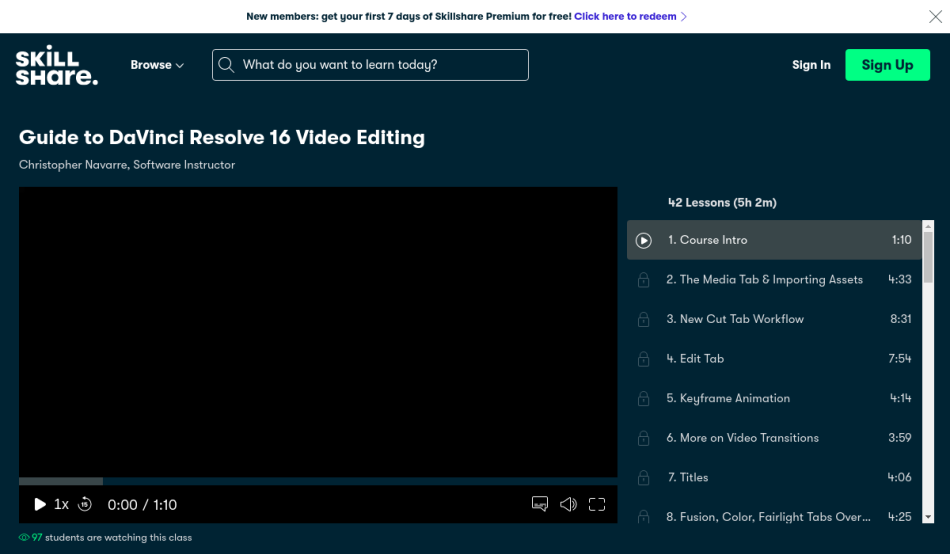
Learn how to use DaVinci Resolve 16 to create professional grade video projects. This course covers all aspects of the software and will teach you how to use it to its fullest potential. The course will give you the tools you need to create high-quality projects.
The Guide to DaVinci Resolve 16 Video Editing course is available on Skillshare and taught by Christopher Navarre (Software Instructor).
Skills you will learn
- Learn how to import assets and use the Media Tab.
- Learn how to use the new Cut Tab workflow.
- Learn how to edit video, and animate keyframes.
- Explore video transitions and titles.
- Discover how to add video soundtracks.
- Learn how to import assets and use the Media Tab.
- Learn how to use the new Cut Tab workflow.
- Learn how to edit video,
Students should sign up if they want to master Adobe Premiere Pro and go even deeper into the editing process.
Platform: Skillshare
Video Editing using DaVinci Resolve
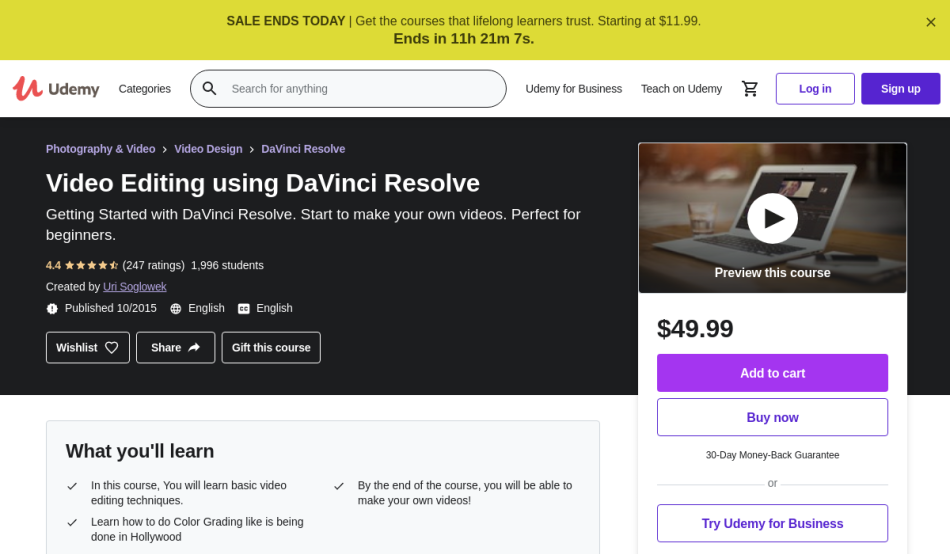
This video editing course will foster the skills you need to edit your videos in a professional manner. With this course, you will learn how to use professional editing tools like DaVinci Resolve.
The Video Editing using DaVinci Resolve course is available on Udemy and taught by Uri Soglowek (Entrepreneur, Marketing Consultant, Video Maker).
Skills you will learn
- Learn to do basic video editing techniques.
- Get a video edited by the time you complete the course.
- Learn to color grade like Hollywood.
This course is taught by a video editing expert. If you have ever wanted to make your own videos but had no idea how to go about it, this course can help you learn the basic techniques that are used in video production.
Platform: Udemy
DaVinci Resolve 16 and 17 || for absolute beginner
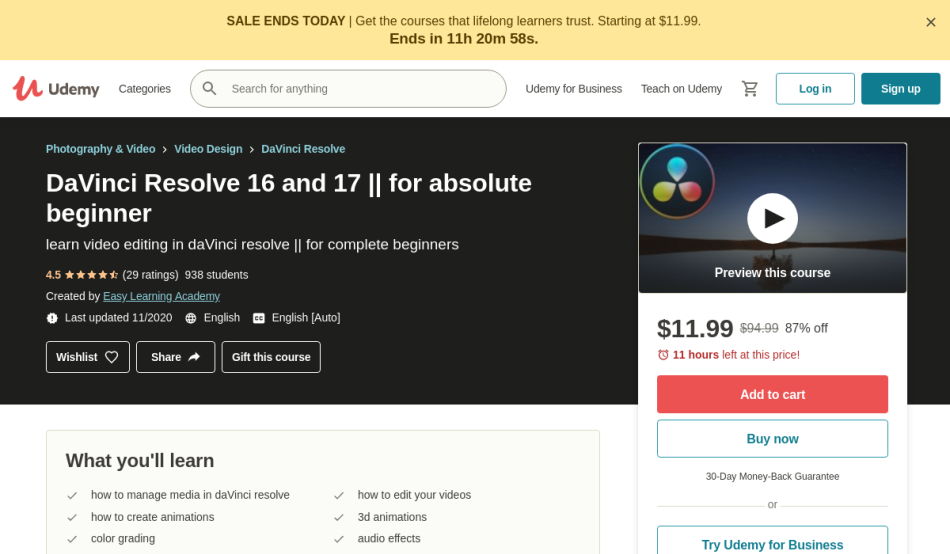
In this course, you will learn how to use DaVinci Resolve 16 and 17 to edit your footage. By the end of the course, you will be able to cut, color-correct, and complete other basic tasks.
The DaVinci Resolve 16 and 17 || for absolute beginner course is available on Udemy and taught by Easy Learning Academy (A Family of Learning).
Skills you will learn
- Learn how to create videos, animations, and 3D effects.
- Create and edit your videos with DaVinci Resolve.
- Learn how to color grade your video.
- Add audio effects to your videos.
This course is designed for students who want to delve into the world of 3D editing. You will learn useful techniques and methods for creating animations and visual effects in your videos.
Platform: Udemy
We hope you also found the course you were looking for. Did you enjoy our list of Davinci Resolve online courses and classes? What class did you choose? Let us know. Happy studying!
